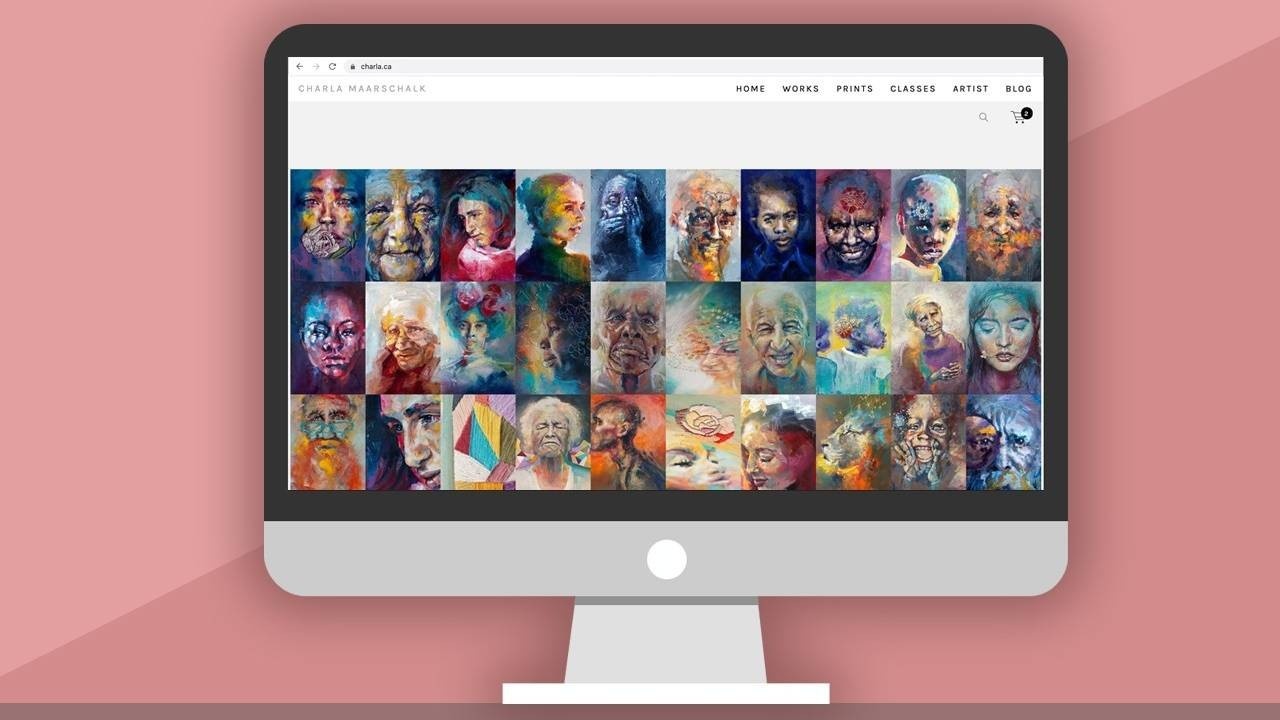
How to Create an Online Art Portfolio for Artists
Nov 03, 2021Author: Leigh Penner
Make your art known!
How? One word: website!
Have you put your work out into the world to be seen yet?
Where do you show your work off? Instagram comes to mind and is a great place to showcase visual artwork. Social media will start getting you some recognition, but what happens next?
Suppose the people following you on Instagram want more information -- where will you direct them? Suppose you want to sell your work? As an artist, it is good to have all your information online in one single place. And this is where we introduce the website.

What does a website do?
a. Most importantly, it will showcase your work
b. It tells potential art collectors who you are
c. It provides a place for people to contact you
d. It can offer a store where people can purchase your art and prints, and can show your scheduled events.
e. It can do many more things like showcase an inspirational video about your art process, teach online art classes, host a blog, link to all your social media and much much more!
How do you get a website?
Thankfully these days, you don't have to be a tech genius or spend thousands of dollars on a great site. There are many template sites available that allow you to set it up yourself. They usually require a small monthly fee, some initial time to set up the site, and time once in a while to update your website with new work.
Purchase your domain name:
Your domain name is your website address. For example, www.charlamaarschalk.com is the name of Charla's portfolio website. Her online school address is www.boldschool.com
To get a domain name, you have to register your name and pay a minimal yearly fee to own that name. Your platform will likely be able to handle this for you, but it is important to know that the price is above the monthly fee for the website.
For a portfolio site, it's wise to get your own personal given name. That's how people will remember you best. Charla uses hover.com to purchase domains
Choose your platform:
Know what you need in a web provider: you're an artist who first and foremost needs to showcase a portfolio of visual work online. You want people to view your work, be able to contact you, and possibly offer a service to purchase work or prints online.
These are the most important details to consider when choosing your platform. Be sure to think through other options you may want on your website to aid you in choosing a provider.
A Google search will quickly recommend website builders for artists.
Here are some names for you to check out: Squarespace, Shopify, Wix, Voog, Jimbo, and GoDaddy.
Each website platform will have different features which you can investigate for ease of use, cost range, potential to meet your needs, and general appearance. As an author, I use Wix for my writing website primarily because, hey, time is finite, and Wix is beyond simple. Charla uses Squarespace for her website as it has great portfolio and e-commerce options.
The best way to decide which site builder you will pick is to decide which features you are most looking for, and then go compare the different platforms until you find the one which works best for you.
GETTING STARTED WITH SET UP
/ Choose your theme
This means looking through the templates your platform offers and picking the one which best suits your needs. This is where some of the questions you asked yourself about what you want to do with your website matter. As an artist, the most important thing to look for is how the portfolio section works.
/ Colors and fonts
Each template should allow you to choose colors and fonts which will customize the look of your site. Some templates allow you to change the color and background of each page, some will keep a universal look throughout your site. You may have to play around with which background works best for you.
/ Image files
You will be able to upload photos to your site as JPEGS, TIFF, and PNG, but with some packages, video content may be restricted and considered an add-on.
Once you have selected your theme and chosen your customizations, you will begin to add content.
CONTENT
Content pages are the other pages aside from your portfolio.
Here are a few must haves:
A/ Home Page
This is the page that viewers will land on first when they enter your site.
Your portfolio will be different than your home page. The home page is an eye-catching introduction to you and your work. Be as creative, original, and memorable as you can.
What to include on your homepage:
- Example of your best art
- Professional photograph of you with your art
- Social media links
- A video about your process
- Any other important things you don't want people to miss.
B / Biography
You need an About the Artist or Biography page. This can include an artist statement or your artist statement can be on a separate page. Who are you, and what are you and your art all about? It doesn't have to be extensive, but the people looking at your work are going to want to get to know you -- or at least get a sense of who you are. Read other artists' sites to get ideas of what you might like to include.
C / Portfolio
You are going to need well-photographed images of the art you have produced. There are several ways to organize your portfolio. You may categorize by year or by collection. It is good practice to accompany the images with the title, medium, size and, if applicable, price.
GET INSPIRED
One of the best ways to design a strong artist's website is to familiarize yourself with the sites your favorite artists have created. You will get an idea of what you do and don't like, what you think works well and what doesn't interest you.
Check these out:
www.charla.ca/
https://www.annmariecoolick.com/
https://samanthakeelysmith.com/
There are millions more!!
Remember it's just 3 easy steps to get started:
1 - Get your domain name
2 - Photograph your art and write your bio
3 - Design your website, hit publish and tell everyone about it
Congrats! You are live with your own online artist website portfolio!
Cover image: Image by Pink Pixie
Creativity awaits!
START CREATING YOUR BEST WORK TODAY
Want art inspiration right in your inbox?
Get updates like this blog post, via our newsletter, by signing up here.
We hate SPAM. We will never sell your information, for any reason.


